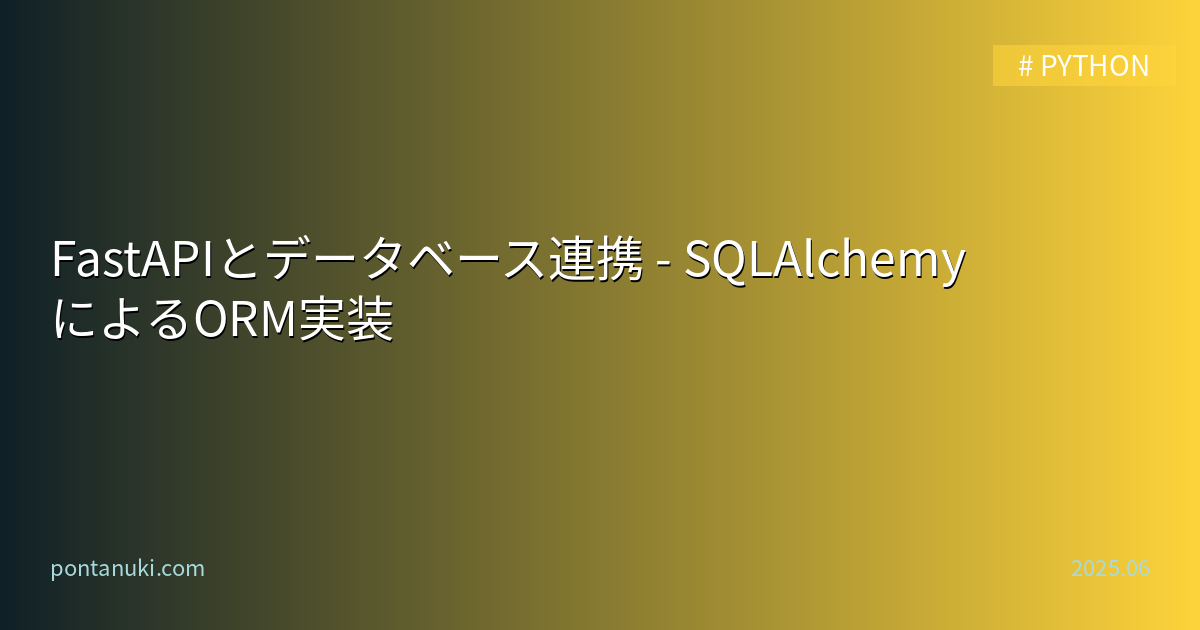ハミダシクリエイティブ ボーカルアルバム
¥2,750 (2025-06-30 08:12 GMT +09:00 時点 - 詳細はこちら価格および発送可能時期は表示された日付/時刻の時点のものであり、変更される場合があります。本商品の購入においては、購入の時点で当該の Amazon サイトに表示されている価格および発送可能時期の情報が適用されます。)年間100万円の配当金が入ってくる最高の株式投資
¥825 (2025-06-30 08:12 GMT +09:00 時点 - 詳細はこちら価格および発送可能時期は表示された日付/時刻の時点のものであり、変更される場合があります。本商品の購入においては、購入の時点で当該の Amazon サイトに表示されている価格および発送可能時期の情報が適用されます。)Anker PowerPort III 3-Port 65W Pod (USB PD 充電器 USB-A & USB-C 3ポート)【独自技術Anker GaN II採用 / PD対応 / PPS規格対応 / PSE技術基準適合 / 折りたたみ式プラグ】MacBook PD対応Windows PC iPad iPhone Galaxy Android スマートフォン ノートPC 各種 その他機器対応(ブラック)
¥5,990 (2025-06-30 08:12 GMT +09:00 時点 - 詳細はこちら価格および発送可能時期は表示された日付/時刻の時点のものであり、変更される場合があります。本商品の購入においては、購入の時点で当該の Amazon サイトに表示されている価格および発送可能時期の情報が適用されます。)目次
FastAPIとデータベース連携 – SQLAlchemyによるORM実装
FastAPIでWebアプリケーションを開発する際、データベースとの連携は必須の機能です。この記事では、SQLAlchemyを使用してFastAPIでデータベース操作を実装する方法を詳しく解説します。
SQLAlchemyとは?
SQLAlchemyは、Pythonで最も人気のあるORM(Object-Relational Mapping)ライブラリです。
主な特徴
- データベース抽象化: 複数のデータベースエンジンに対応
- ORM機能: Pythonオブジェクトとデータベーステーブルのマッピング
- クエリビルダー: Pythonらしい記法でSQLクエリを構築
- マイグレーション: Alembicによるスキーマ変更管理
環境構築
必要なパッケージのインストール
# FastAPI、SQLAlchemy、データベースドライバーをインストール
pip install fastapi uvicorn[standard] sqlalchemy psycopg2-binary
# 開発環境用(SQLite使用)
pip install fastapi uvicorn[standard] sqlalchemyプロジェクト構成
project/
├── app/
│ ├── __init__.py
│ ├── main.py # FastAPIアプリケーション
│ ├── database.py # データベース設定
│ ├── models.py # SQLAlchemyモデル
│ ├── schemas.py # Pydanticスキーマ
│ ├── crud.py # データベース操作
│ └── dependencies.py # 依存性注入
├── alembic/ # マイグレーションファイル
└── requirements.txtデータベース設定
database.py – データベース接続設定
from sqlalchemy import create_engine
from sqlalchemy.ext.declarative import declarative_base
from sqlalchemy.orm import sessionmaker
import os
# データベースURL設定
DATABASE_URL = os.getenv(
"DATABASE_URL",
"sqlite:///./app.db" # 開発環境用のSQLite
)
# PostgreSQL使用例
# DATABASE_URL = "postgresql://user:password@localhost/dbname"
# エンジンの作成
engine = create_engine(
DATABASE_URL,
# SQLite用設定(PostgreSQL使用時は不要)
connect_args={"check_same_thread": False} if "sqlite" in DATABASE_URL else {}
)
# セッションローカルの作成
SessionLocal = sessionmaker(autocommit=False, autoflush=False, bind=engine)
# ベースクラスの作成
Base = declarative_base()
# データベースセッションの取得
def get_db():
db = SessionLocal()
try:
yield db
finally:
db.close()SQLAlchemyモデルの定義
models.py – データベースモデル
from sqlalchemy import Column, Integer, String, Boolean, DateTime, Text, ForeignKey, Float
from sqlalchemy.relationship import relationship
from sqlalchemy.sql import func
from .database import Base
class User(Base):
__tablename__ = "users"
id = Column(Integer, primary_key=True, index=True)
username = Column(String(50), unique=True, index=True, nullable=False)
email = Column(String(100), unique=True, index=True, nullable=False)
hashed_password = Column(String(255), nullable=False)
full_name = Column(String(100))
is_active = Column(Boolean, default=True)
created_at = Column(DateTime(timezone=True), server_default=func.now())
updated_at = Column(DateTime(timezone=True), onupdate=func.now())
# リレーションシップ
posts = relationship("Post", back_populates="author")
class Post(Base):
__tablename__ = "posts"
id = Column(Integer, primary_key=True, index=True)
title = Column(String(200), nullable=False)
content = Column(Text)
published = Column(Boolean, default=False)
created_at = Column(DateTime(timezone=True), server_default=func.now())
updated_at = Column(DateTime(timezone=True), onupdate=func.now())
# 外部キー
author_id = Column(Integer, ForeignKey("users.id"))
# リレーションシップ
author = relationship("User", back_populates="posts")
tags = relationship("Tag", secondary="post_tags", back_populates="posts")
class Tag(Base):
__tablename__ = "tags"
id = Column(Integer, primary_key=True, index=True)
name = Column(String(50), unique=True, nullable=False)
# リレーションシップ
posts = relationship("Post", secondary="post_tags", back_populates="tags")
# 多対多のための中間テーブル
from sqlalchemy import Table
post_tags = Table(
'post_tags',
Base.metadata,
Column('post_id', Integer, ForeignKey('posts.id')),
Column('tag_id', Integer, ForeignKey('tags.id'))
)Pydanticスキーマの定義
schemas.py – リクエスト/レスポンススキーマ
from pydantic import BaseModel, EmailStr
from typing import List, Optional
from datetime import datetime
# ユーザースキーマ
class UserBase(BaseModel):
username: str
email: EmailStr
full_name: Optional[str] = None
class UserCreate(UserBase):
password: str
class UserUpdate(BaseModel):
username: Optional[str] = None
email: Optional[EmailStr] = None
full_name: Optional[str] = None
is_active: Optional[bool] = None
class User(UserBase):
id: int
is_active: bool
created_at: datetime
updated_at: Optional[datetime] = None
class Config:
orm_mode = True
# 投稿スキーマ
class PostBase(BaseModel):
title: str
content: Optional[str] = None
published: bool = False
class PostCreate(PostBase):
pass
class PostUpdate(BaseModel):
title: Optional[str] = None
content: Optional[str] = None
published: Optional[bool] = None
class Post(PostBase):
id: int
author_id: int
created_at: datetime
updated_at: Optional[datetime] = None
author: User
class Config:
orm_mode = True
# タグスキーマ
class TagBase(BaseModel):
name: str
class TagCreate(TagBase):
pass
class Tag(TagBase):
id: int
class Config:
orm_mode = True
# 詳細なユーザー情報(投稿含む)
class UserWithPosts(User):
posts: List[Post] = []CRUD操作の実装
crud.py – データベース操作
from sqlalchemy.orm import Session
from sqlalchemy import and_, or_
from typing import List, Optional
from . import models, schemas
from passlib.context import CryptContext
pwd_context = CryptContext(schemes=["bcrypt"], deprecated="auto")
def get_password_hash(password: str) -> str:
return pwd_context.hash(password)
def verify_password(plain_password: str, hashed_password: str) -> bool:
return pwd_context.verify(plain_password, hashed_password)
# ユーザーCRUD操作
class UserCRUD:
@staticmethod
def get_user(db: Session, user_id: int) -> Optional[models.User]:
return db.query(models.User).filter(models.User.id == user_id).first()
@staticmethod
def get_user_by_email(db: Session, email: str) -> Optional[models.User]:
return db.query(models.User).filter(models.User.email == email).first()
@staticmethod
def get_user_by_username(db: Session, username: str) -> Optional[models.User]:
return db.query(models.User).filter(models.User.username == username).first()
@staticmethod
def get_users(db: Session, skip: int = 0, limit: int = 100) -> List[models.User]:
return db.query(models.User).offset(skip).limit(limit).all()
@staticmethod
def create_user(db: Session, user: schemas.UserCreate) -> models.User:
hashed_password = get_password_hash(user.password)
db_user = models.User(
username=user.username,
email=user.email,
hashed_password=hashed_password,
full_name=user.full_name
)
db.add(db_user)
db.commit()
db.refresh(db_user)
return db_user
@staticmethod
def update_user(db: Session, user_id: int, user_update: schemas.UserUpdate) -> Optional[models.User]:
db_user = UserCRUD.get_user(db, user_id)
if db_user:
update_data = user_update.dict(exclude_unset=True)
for field, value in update_data.items():
setattr(db_user, field, value)
db.commit()
db.refresh(db_user)
return db_user
@staticmethod
def delete_user(db: Session, user_id: int) -> bool:
db_user = UserCRUD.get_user(db, user_id)
if db_user:
db.delete(db_user)
db.commit()
return True
return False
# 投稿CRUD操作
class PostCRUD:
@staticmethod
def get_post(db: Session, post_id: int) -> Optional[models.Post]:
return db.query(models.Post).filter(models.Post.id == post_id).first()
@staticmethod
def get_posts(db: Session, skip: int = 0, limit: int = 100, published_only: bool = False) -> List[models.Post]:
query = db.query(models.Post)
if published_only:
query = query.filter(models.Post.published == True)
return query.offset(skip).limit(limit).all()
@staticmethod
def get_posts_by_user(db: Session, user_id: int, skip: int = 0, limit: int = 100) -> List[models.Post]:
return db.query(models.Post).filter(
models.Post.author_id == user_id
).offset(skip).limit(limit).all()
@staticmethod
def create_post(db: Session, post: schemas.PostCreate, author_id: int) -> models.Post:
db_post = models.Post(**post.dict(), author_id=author_id)
db.add(db_post)
db.commit()
db.refresh(db_post)
return db_post
@staticmethod
def update_post(db: Session, post_id: int, post_update: schemas.PostUpdate) -> Optional[models.Post]:
db_post = PostCRUD.get_post(db, post_id)
if db_post:
update_data = post_update.dict(exclude_unset=True)
for field, value in update_data.items():
setattr(db_post, field, value)
db.commit()
db.refresh(db_post)
return db_post
@staticmethod
def delete_post(db: Session, post_id: int) -> bool:
db_post = PostCRUD.get_post(db, post_id)
if db_post:
db.delete(db_post)
db.commit()
return True
return False
# 検索機能
class SearchCRUD:
@staticmethod
def search_posts(db: Session, query: str, skip: int = 0, limit: int = 100) -> List[models.Post]:
return db.query(models.Post).filter(
or_(
models.Post.title.contains(query),
models.Post.content.contains(query)
)
).offset(skip).limit(limit).all()FastAPIエンドポイントの実装
main.py – APIエンドポイント
from fastapi import FastAPI, Depends, HTTPException, status
from sqlalchemy.orm import Session
from typing import List
from . import models, schemas, crud
from .database import SessionLocal, engine, get_db
# データベーステーブルの作成
models.Base.metadata.create_all(bind=engine)
app = FastAPI(title="ブログAPI", version="1.0.0")
# ユーザーエンドポイント
@app.post("/users/", response_model=schemas.User, status_code=status.HTTP_201_CREATED)
async def create_user(user: schemas.UserCreate, db: Session = Depends(get_db)):
# 既存ユーザーチェック
db_user = crud.UserCRUD.get_user_by_email(db, email=user.email)
if db_user:
raise HTTPException(
status_code=400,
detail="このメールアドレスは既に登録されています"
)
db_user = crud.UserCRUD.get_user_by_username(db, username=user.username)
if db_user:
raise HTTPException(
status_code=400,
detail="このユーザー名は既に使用されています"
)
return crud.UserCRUD.create_user(db=db, user=user)
@app.get("/users/", response_model=List[schemas.User])
async def read_users(skip: int = 0, limit: int = 100, db: Session = Depends(get_db)):
users = crud.UserCRUD.get_users(db, skip=skip, limit=limit)
return users
@app.get("/users/{user_id}", response_model=schemas.UserWithPosts)
async def read_user(user_id: int, db: Session = Depends(get_db)):
db_user = crud.UserCRUD.get_user(db, user_id=user_id)
if db_user is None:
raise HTTPException(status_code=404, detail="ユーザーが見つかりません")
return db_user
@app.put("/users/{user_id}", response_model=schemas.User)
async def update_user(user_id: int, user_update: schemas.UserUpdate, db: Session = Depends(get_db)):
db_user = crud.UserCRUD.update_user(db, user_id=user_id, user_update=user_update)
if db_user is None:
raise HTTPException(status_code=404, detail="ユーザーが見つかりません")
return db_user
@app.delete("/users/{user_id}")
async def delete_user(user_id: int, db: Session = Depends(get_db)):
success = crud.UserCRUD.delete_user(db, user_id=user_id)
if not success:
raise HTTPException(status_code=404, detail="ユーザーが見つかりません")
return {"message": "ユーザーが削除されました"}
# 投稿エンドポイント
@app.post("/users/{user_id}/posts/", response_model=schemas.Post, status_code=status.HTTP_201_CREATED)
async def create_post_for_user(user_id: int, post: schemas.PostCreate, db: Session = Depends(get_db)):
# ユーザーの存在確認
db_user = crud.UserCRUD.get_user(db, user_id=user_id)
if db_user is None:
raise HTTPException(status_code=404, detail="ユーザーが見つかりません")
return crud.PostCRUD.create_post(db=db, post=post, author_id=user_id)
@app.get("/posts/", response_model=List[schemas.Post])
async def read_posts(skip: int = 0, limit: int = 100, published_only: bool = False, db: Session = Depends(get_db)):
posts = crud.PostCRUD.get_posts(db, skip=skip, limit=limit, published_only=published_only)
return posts
@app.get("/posts/{post_id}", response_model=schemas.Post)
async def read_post(post_id: int, db: Session = Depends(get_db)):
db_post = crud.PostCRUD.get_post(db, post_id=post_id)
if db_post is None:
raise HTTPException(status_code=404, detail="投稿が見つかりません")
return db_post
@app.put("/posts/{post_id}", response_model=schemas.Post)
async def update_post(post_id: int, post_update: schemas.PostUpdate, db: Session = Depends(get_db)):
db_post = crud.PostCRUD.update_post(db, post_id=post_id, post_update=post_update)
if db_post is None:
raise HTTPException(status_code=404, detail="投稿が見つかりません")
return db_post
@app.delete("/posts/{post_id}")
async def delete_post(post_id: int, db: Session = Depends(get_db)):
success = crud.PostCRUD.delete_post(db, post_id=post_id)
if not success:
raise HTTPException(status_code=404, detail="投稿が見つかりません")
return {"message": "投稿が削除されました"}
# 検索エンドポイント
@app.get("/search/posts/", response_model=List[schemas.Post])
async def search_posts(q: str, skip: int = 0, limit: int = 100, db: Session = Depends(get_db)):
posts = crud.SearchCRUD.search_posts(db, query=q, skip=skip, limit=limit)
return postsマイグレーション管理(Alembic)
Alembicの設定
# Alembicのインストール
pip install alembic
# Alembicの初期化
alembic init alembicalembic.ini の設定
# alembic.ini
[alembic]
script_location = alembic
sqlalchemy.url = sqlite:///./app.db
# PostgreSQL使用例
# sqlalchemy.url = postgresql://user:password@localhost/dbnameenv.py の設定
# alembic/env.py
from alembic import context
from sqlalchemy import engine_from_config, pool
from logging.config import fileConfig
# アプリケーションのモデルをインポート
import sys
import os
sys.path.append(os.path.dirname(os.path.dirname(__file__)))
from app.models import Base
from app.database import DATABASE_URL
config = context.config
config.set_main_option("sqlalchemy.url", DATABASE_URL)
fileConfig(config.config_file_name)
target_metadata = Base.metadata
def run_migrations_offline():
url = config.get_main_option("sqlalchemy.url")
context.configure(
url=url,
target_metadata=target_metadata,
literal_binds=True,
dialect_opts={"paramstyle": "named"},
)
with context.begin_transaction():
context.run_migrations()
def run_migrations_online():
connectable = engine_from_config(
config.get_section(config.config_ini_section),
prefix="sqlalchemy.",
poolclass=pool.NullPool,
)
with connectable.connect() as connection:
context.configure(
connection=connection, target_metadata=target_metadata
)
with context.begin_transaction():
context.run_migrations()
if context.is_offline_mode():
run_migrations_offline()
else:
run_migrations_online()マイグレーションの実行
# 初回マイグレーションファイルの作成
alembic revision --autogenerate -m "Initial migration"
# マイグレーションの実行
alembic upgrade head
# 特定のリビジョンへの移行
alembic upgrade revision_id
# 一つ前のバージョンに戻す
alembic downgrade -1高度なクエリ操作
複雑なクエリの例
from sqlalchemy import func, desc, and_, or_
# 集計クエリ
def get_user_post_count(db: Session):
return db.query(
models.User.username,
func.count(models.Post.id).label('post_count')
).join(models.Post).group_by(models.User.id).all()
# サブクエリ
def get_users_with_published_posts(db: Session):
subquery = db.query(models.Post.author_id).filter(
models.Post.published == True
).distinct().subquery()
return db.query(models.User).filter(
models.User.id.in_(subquery)
).all()
# 複雑な検索
def advanced_post_search(db: Session, title: str = None, author_name: str = None,
published: bool = None, skip: int = 0, limit: int = 100):
query = db.query(models.Post).join(models.User)
if title:
query = query.filter(models.Post.title.contains(title))
if author_name:
query = query.filter(models.User.username.contains(author_name))
if published is not None:
query = query.filter(models.Post.published == published)
return query.order_by(desc(models.Post.created_at)).offset(skip).limit(limit).all()パフォーマンス最適化
接続プールの設定
# database.py
from sqlalchemy import create_engine
from sqlalchemy.pool import QueuePool
engine = create_engine(
DATABASE_URL,
poolclass=QueuePool,
pool_size=10, # 通常の接続数
max_overflow=20, # 最大接続数
pool_pre_ping=True, # 接続の有効性チェック
pool_recycle=3600, # 接続の再利用時間(秒)
)遅延読み込みの最適化
from sqlalchemy.orm import joinedload, selectinload
# N+1問題の解決
def get_users_with_posts_optimized(db: Session):
return db.query(models.User).options(
joinedload(models.User.posts)
).all()
# 大量データの場合はselectinloadを使用
def get_users_with_many_posts(db: Session):
return db.query(models.User).options(
selectinload(models.User.posts)
).all()まとめ
FastAPIとSQLAlchemyを組み合わせることで、以下の利点があります:
- 型安全性: PydanticとSQLAlchemyの型定義による安全なデータ処理
- 自動ドキュメント: スキーマ定義から自動的にAPI仕様書を生成
- スケーラビリティ: 接続プールやクエリ最適化による高性能
- 保守性: 明確な関心事の分離による保守しやすいコード
次回は、FastAPIでの認証・セキュリティ実装について詳しく解説します。JWT認証、OAuth2、セキュリティヘッダーの設定など、本格的なWebアプリケーションに必要なセキュリティ機能を学んでいきましょう。