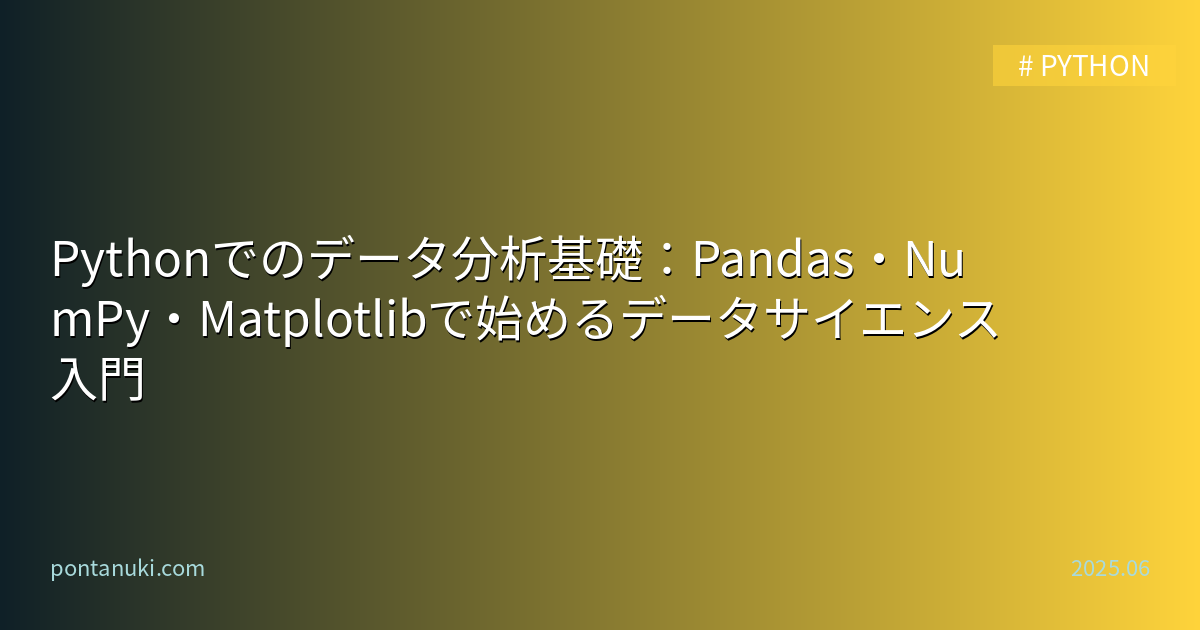ESET HOME セキュリティ プレミアム| 5台3年 |カード版|ウイルス対策|Win/Mac/Android/iOS対応
¥14,980 (2025-07-17 16:40 GMT +09:00 時点 - 詳細はこちら)Foxit PDF Editor Win Pro (高機能版・最新日本語買い切り版)|Windows対応|ダウンロード版
¥18,590 (2025-07-17 16:40 GMT +09:00 時点 - 詳細はこちら)Microsoft Office Home & Business 2024(最新 永続版)|カード版|Windows11、10/mac対応|PC2台
¥43,980 (2025-07-17 16:40 GMT +09:00 時点 - 詳細はこちら)【Adobe公式】Illustrator(イラストレーター) 生成AI Firefly搭載デザインソフト(最新)|12ヵ月| オンラインコード版 Win / Mac 対応 | イラスト ロゴ イラレ|オンラインコード版
¥31,528 (2025-07-17 16:40 GMT +09:00 時点 - 詳細はこちら)目次 [非表示]
Pythonでのデータ分析基礎:Pandas・NumPy・Matplotlibで始めるデータサイエンス入門
データ分析は現代のビジネスや研究において欠かせないスキルとなっています。Pythonは、豊富なライブラリとわかりやすい文法により、データ分析分野で最も人気の高いプログラミング言語の一つです。この記事では、Python初心者がデータ分析を始めるために必要な基礎知識と実践的な手法を、実際のコード例とともに詳しく解説します。
データ分析とは
データ分析の重要性
データ分析とは、大量のデータから有用な情報やパターンを抽出し、意思決定に活用する手法です。現代社会では以下のような場面で活用されています:
- ビジネス分析: 売上予測、顧客行動分析、マーケティング効果測定
- 研究分野: 科学的データの解析、仮説検証
- 金融: リスク評価、投資判断、不正検知
- 医療: 臨床データ分析、薬効評価
Pythonがデータ分析に適している理由
- 豊富なライブラリ: NumPy、Pandas、Matplotlib、Scikit-learn等
- オープンソース: 無料で利用可能
- コミュニティ: 活発な開発者コミュニティと豊富な情報
- 汎用性: データ収集からWebアプリ開発まで一貫して利用可能
環境構築
データ分析を始める前に、必要なライブラリをインストールしましょう。Pythonの環境構築については、Pythonの環境構築の記事を参照してください。
必要なライブラリのインストール
Jupyter Notebookの起動
NumPy:数値計算の基礎
NumPyとは
NumPy(Numerical Python)は、数値計算を効率的に行うためのライブラリです。多次元配列オブジェクトとそれを操作する関数を提供します。
基本的な配列操作
配列の生成
数学的演算
配列のインデックシングとスライシング
Pandas:データ操作の中核
Pandasとは
Pandasは、データ操作と分析のためのライブラリです。表形式データ(DataFrame)と系列データ(Series)を効率的に処理できます。
DataFrameの基本操作
データの読み込みと保存
データの選択と絞り込み
データの集計とグループ化
データの変換と加工
Matplotlib:データの可視化
Matplotlibとは
Matplotlibは、グラフやチャートを作成するためのライブラリです。データの可視化により、パターンや傾向を直感的に理解できます。
基本的なグラフ作成
さまざまなグラフの種類
実践的なデータ分析例
売上データの分析
実際のビジネスシーンを想定した売上データの分析を行ってみましょう。
時系列分析
カテゴリ別分析
相関分析
統計的分析の基礎
記述統計
分布の可視化
仮説検定の基礎
データクリーニング
欠損値の処理
異常値の検出と処理
データ分析のワークフロー
1. データの理解
2. 探索的データ分析(EDA)
3. レポート作成
よくある分析パターン
RFM分析(顧客分析)
ABテスト分析
分析結果の可視化ベストプラクティス
効果的なグラフ作成
次のステップ
機械学習への発展
データ分析の基礎を身につけたら、次は機械学習の分野に進むことをお勧めします:
学習リソース
データ分析のスキルをさらに向上させるために、以下のトピックについて学習することをお勧めします:
- 統計学の基礎: 仮説検定、信頼区間、回帰分析
- 機械学習: Scikit-learn、教師あり学習、教師なし学習
- データベース: SQL、データウェアハウス
- ビッグデータ: Apache Spark、分散処理
- 深層学習: TensorFlow、PyTorch
まとめ
この記事では、Pythonを使ったデータ分析の基礎について、実践的なコード例とともに詳しく解説しました。重要なポイントをまとめます:
学習したスキル
- NumPy: 数値計算と配列操作の基礎
- Pandas: データ操作、集計、変換の手法
- Matplotlib: データ可視化の技術
- 統計分析: 記述統計、仮説検定、相関分析
- 実践的な分析: RFM分析、ABテスト、時系列分析
データ分析の基本プロセス
- データの理解: 概要把握、品質確認
- データクリーニング: 欠損値・異常値の処理
- 探索的データ分析: パターンや傾向の発見
- 統計的分析: 仮説検定、相関分析
- 可視化: 結果の効果的な表現
- レポート作成: 知見の共有
ベストプラクティス
- 再現可能性: コードとデータのバージョン管理
- 可読性: コメントとドキュメンテーション
- 検証: 結果の妥当性確認
- 可視化: 適切なグラフ選択
- 継続学習: 新しい手法とツールの習得
データ分析は、データから価値ある洞察を得るための強力なスキルです。この記事で学んだ基礎知識をベースに、実際のデータでの分析経験を積み重ねることで、より高度な分析技術を身につけていきましょう。
ご質問やご意見がありましたら、お問い合わせページからお気軽にご連絡ください!
関連記事:
- Python入門ガイド
- 効率的な開発環境構築 (近日公開)
- VSCode設定ガイド (近日公開)